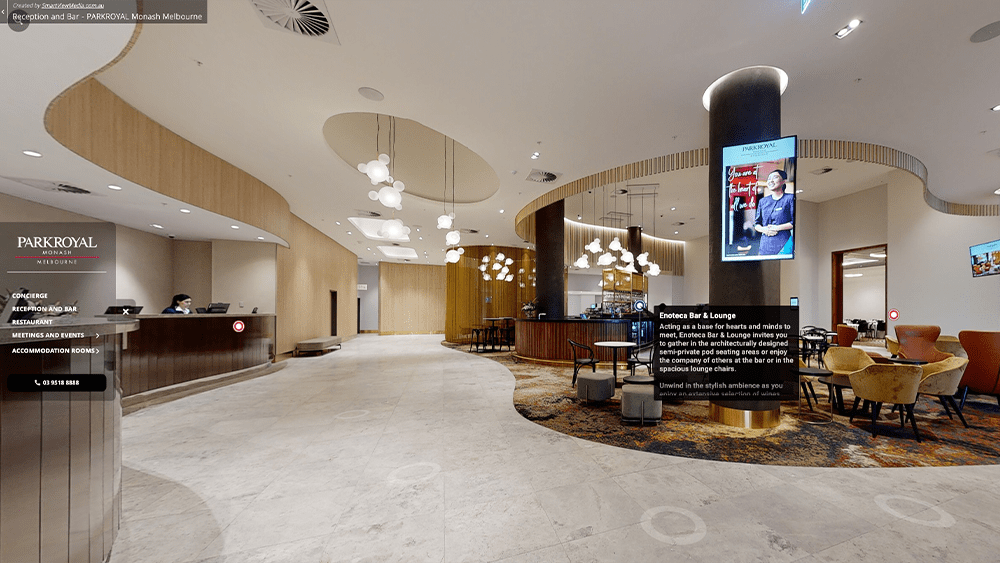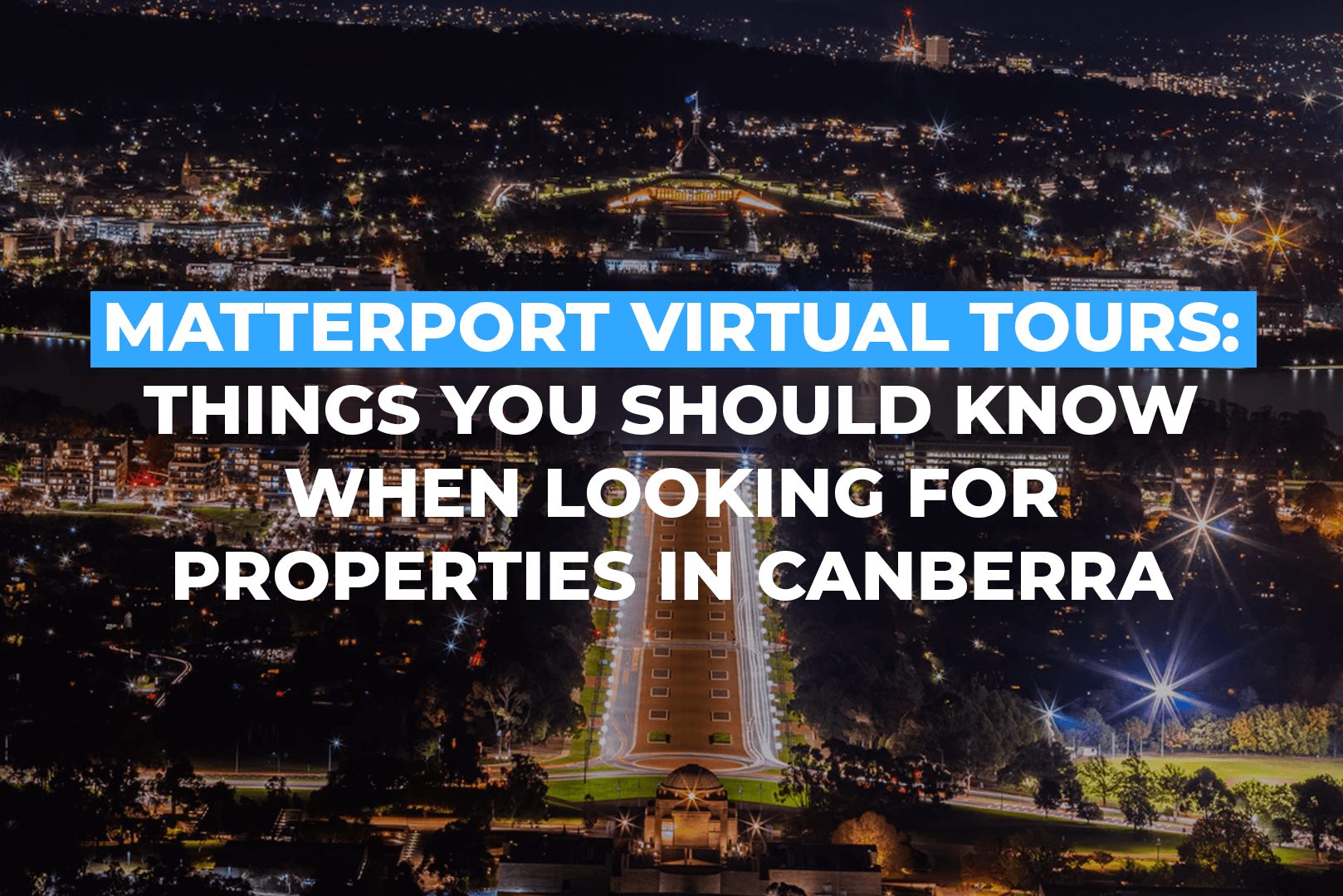It’s no question that technology is an amazing tool that anyone can use, especially those who are running a business. But since you’re paying for it, you want to make sure you’re getting your money’s worth by knowing how to get the most out of the technology you’re paying for.
If you invested in creating a digital twin for your business or project, might as well take full advantage of everything that it has to offer. The digital twin toolbox that is found within the Matterport workshop can take the virtual customer experience to the next level. To do that, here are some tips that can help you put those tools to use.
You Can Try It Out For Free
Matterport offers a free account for anyone who’s interested to get started on 3D digital twin for a project or business. If you plan on showing your audience or potential clients an immersive view of your business, it would be best to experiment with it yourself first. Since you would know your business or project better than anyone, you’d know how to implement the features of 3D capture best.
How Is 3D Reality Capture Possible And What Makes It Work
With such an advanced computer program that allows different industries to create simulations using real-world data to predict how a product or process will perform, avoiding costly mistakes have been possible. Because it is basically a copy of the real product or service, businesses and industries alike can continue to innovate and improve without the worry of wasting resources or being held back by costs of testing over and over until the desired quality is achieved.
This is made possible by combining imagery of a compatible camera with the powerful, AI-enabled software designed to turn dimensional data into a digital twin. For compatible cameras, there are different ones you can choose from that offer different results depending on your needs. If you’re looking for one that will give you the highest quality and precision, the Matterport Pro2 3D camera is for you.
Now, while capturing a space, you can see it take shape in the Matterport Cloud 3.0 software. After that, it just has to be uploaded and wait a bit for it to show up in 3D form. Once that digital twin is in hand, this is where the Matterport Workshop 3.0 application comes into play along with the tools designed to customize the experience to your needs. When ready, the links and images are all set for sharing.
Common Tools That Enable A Business’ Custom 3D Digital Twin
The main tools are all available at your disposal. To embed extra information and create a custom look into your business’ digital twin experience, you simply have to go to the Workshop 3.0 application. You will discover all the tools that you will need there. Study up on how to use them and create your business or project’s digital twin.
Mattertag Tool
A 3D digital twin of a process, product or service works best when accompanied with text, images, videos and more that provides further information for better context. That’s what the Mattertag tool is for. It allows you to inject all those mentioned necessary information where you need it to be.
To do this, you just have to go to Matterport, choose edit mode, add the media and click the exact spot you want the Mattertag to be. Before you add the title, description, and other supporting information which you’ll need before you can publish, decide where you want the Mattertag to be.
Mattertag is usually used to add descriptions of a room’s features, pricing of a display, or important details that every member of a given project needs. Basically, it’s a tool that you can use to share, educate or collaborate with others while finishing up a project or driving engagement with your business.
Measurement Tool
This tool can be found in the Workshop area of the software too. This will allow accurate measurement of items, distances, and features in your digital twin.
Using it is very easy and intuitive. Just click the ruler which is the “measurements” icon, select the starting point of what you want to measure and drag the second cursor to the endpoint of what you’re measuring.
You can also measure an object in its entirety by changing your view and choosing which measurements to have remained in place. So you’re definitely not limited to measuring from point A to point B. So, questions about scale, site details, and measurements of an item or space can all be answered in the digital twin.
Snapshot Tool
The snapshot tool is also there for those instances where you need a high-quality 2D shot. You can easily navigate your digital twin to find the best vantage point for that. And then use this tool to capture your desired view.
Moreover, these photos are shareable on all your social media platforms, websites or any other media you decide to share it to. Aside from that, what’s good about this is that you have complete control over what area in your space you want to highlight. You’re also not forced to decide while shooting the space since you can just get the image you want in the digital twin which is very convenient.
Other Tools
A Matterport digital twin already provides an immersive experience of the space you want to showcase. But aside from that, the toolbox that comes with it also allows you to customize even further. They are great in making your digital twin as unique as possible which as a result grabs people’s attention and engages them more.
Having said that, ‘Mattershots’ or those short videos or GIFs that give a sneak peek of the digital twin from inside and outside, are one of the assets that are automatically generated and help pique people’s interest.