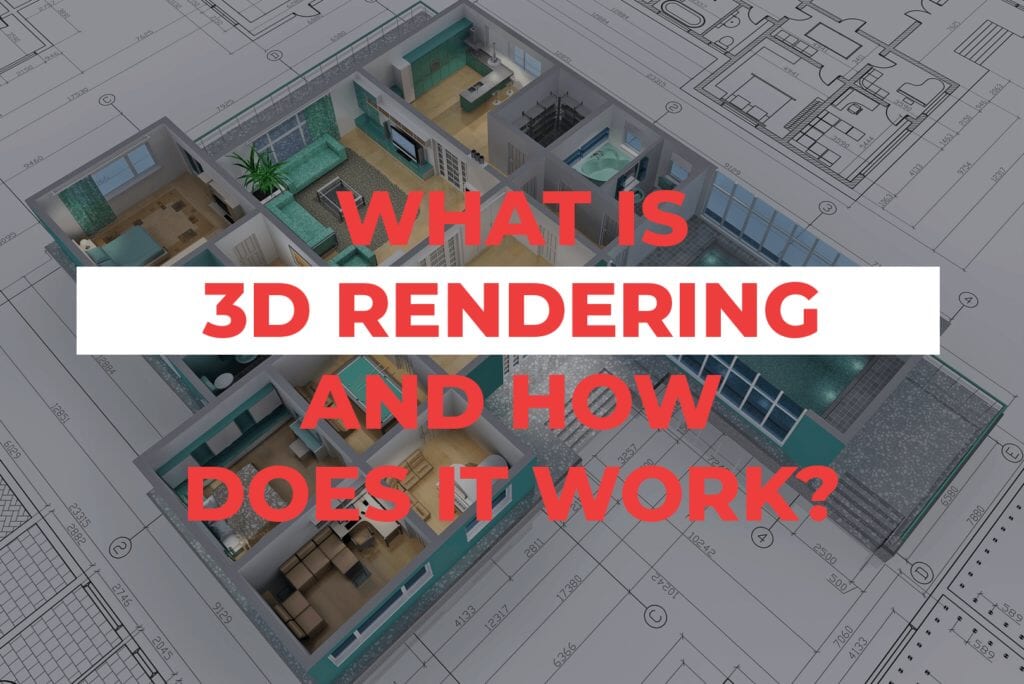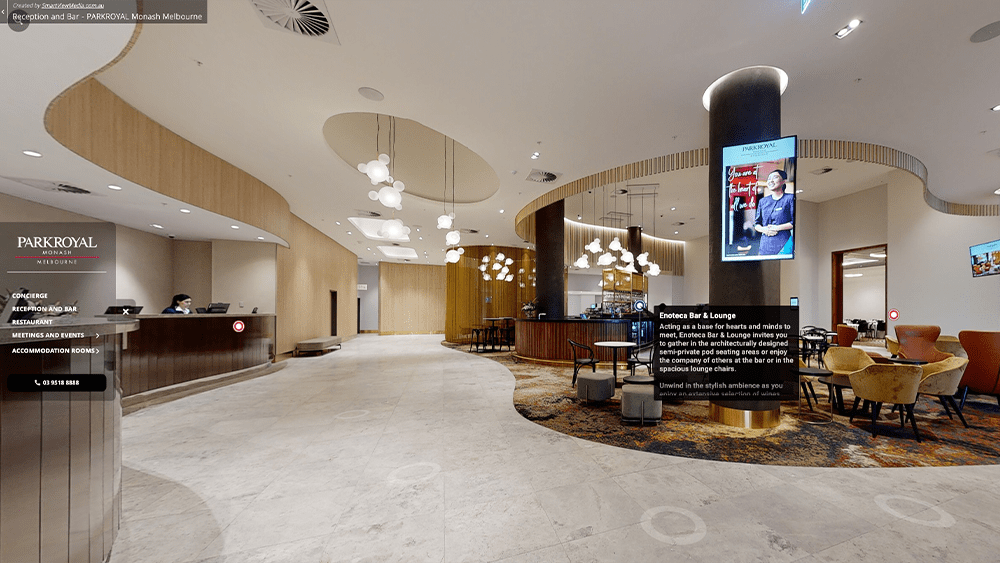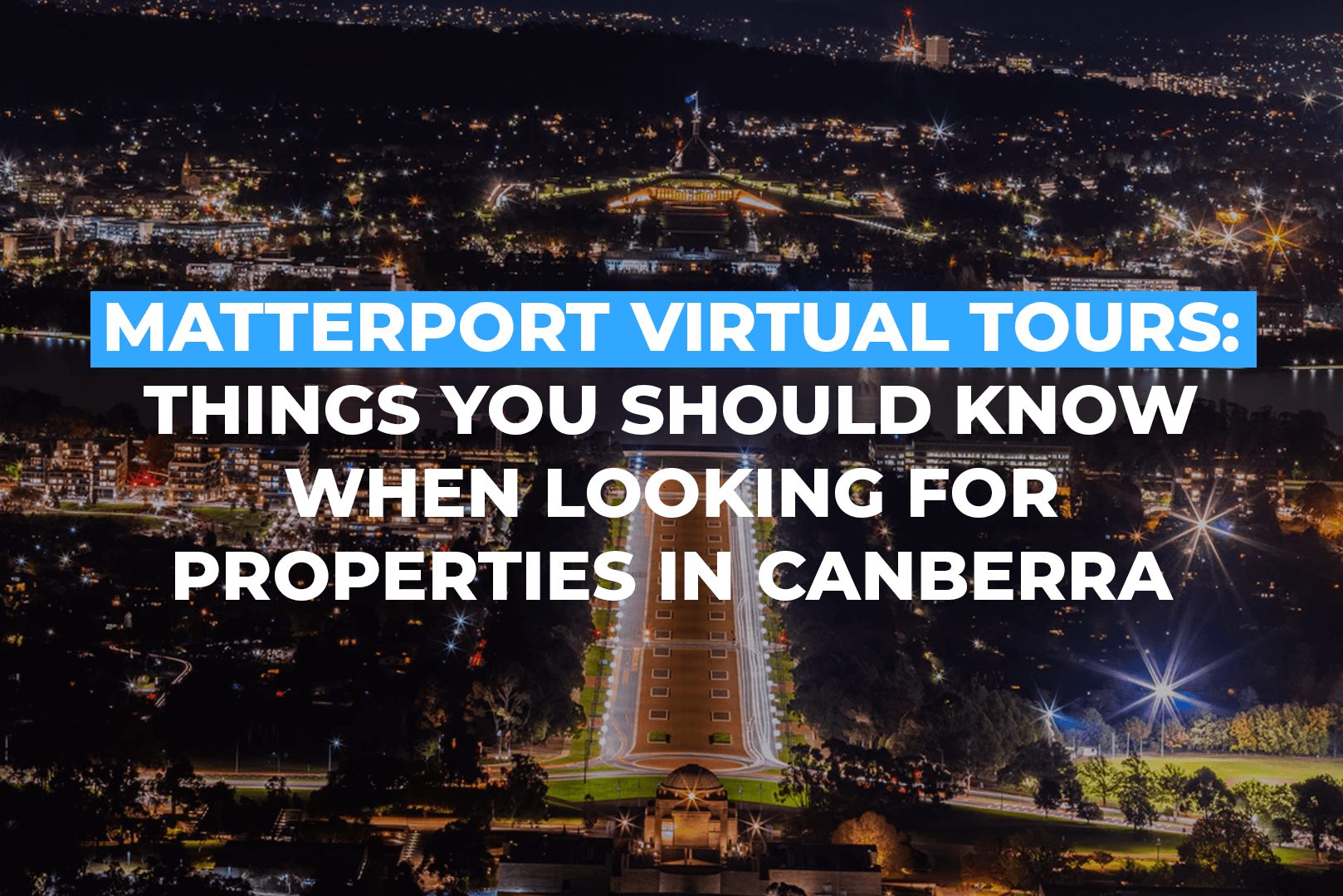In this day and age, the prevalence of 3D rendered images spans from our television, internet, mobile phones, print ads, and even billboard. Marketers and advertisers have specialized in piquing our attention and they know that one of the most effective marketing tools is through visuals. 3D rendering has existed for some time and the technology for creating one has advanced exponentially. Popularized by the gaming industry, virtual reality has been used in various industries and revolutionized project planning and execution in engineering, architecture, construction, real estate, research, advertising, medicine, and many more.
What is 3D Rendering?
3D rendering is the final step of the 3D designing or visualization process. Basically, it refers to the process of creating a 2D image from 3D models. After creating 3D models, rendering will produce a photorealistic image generated based on sets of data that dictate colour, texture, and material that it has in real life. The final 3D rendered image can be a realistic simulation or a full-scale visual of the object in its environment. This process utilizes specialized 3D software but there is software that could do both 3D modelling and 3D rendering.
Specialized software is used to do rendering, however, some software like Matterport could do both 3D modelling and 3D rendering.
Examples of 3D Rendering
Now that you know and understand what 3D rendering is, to further visualize what is 3D rendering, here are some examples:
3D Virtual Tours
Virtual Staging

Those are just a few and 3D rendering can also be used to showcase a service, a product, as an instructional guide for manufacturing, caravan tours and floorplans, and many more.
A Short History of 3D Rendering
Back in 1960, William Fetter, while working for The Boeing Company, was tasked to create a simulation of a human figure in the cockpit. He ended up creating the first-ever computer-generated orthographic sketch or a 3D model of the human form which was later named the “Boeing Man” or “Boeman.” He was also credited to coin the term “computer graphics.” Then in 1963, a further advancement for the computer graphic was made when Ivan Sutherland created Sketchpad. Sketchpad is considered to be the ancestor of modern computer-aided design (CAD) programs as well as a major breakthrough in the development of computer graphics in general. Because of his pioneering work, Ivan Sutherland was known as the “Father of Computer Graphics”.
In 1975, “Utah Teapot” was created by computer scientist Martin Newell which became the standard test render. Newell was looking for the best object to showcase rendering complexities like shadows, textures, and rotations and with his wife’s suggestion, a Melitta Teapot was indeed a perfect model considering its curves, handle, lid, and spout.
All these groundworks laid the basics of computer graphics and paved the way to what we know now as more advanced and sophisticated 3D works.
The 3D Rendering Process
-
Collaboration and Planning
The initial step is gaining an understanding of what is the project or design is about, what the goal of the project is, and how it will be used. The artist will have a better understanding of the client’s vision by asking for reference images, plans, and/ or sketches. The angle of the camera will also be discussed and what equipment and software will be used.
-
Creating 3D Models
Creating a 3D model is a whole new process separate from 3D rendering. To create the 3D models needed, the artist will use specialized 3D modelling software.
-
Material Set Up and Texturing
This step is essential to achieve a photorealistic 3D image. The software will be focusing on adding texture to the surfaces of the 3D model using signals like light and colour to control whether something will be rough or smooth.
-
Lighting
With the consideration of the camera angle, the artist adds light to the whole 3D set up like how the sun or any source of light will naturally hit the surface of any object. This also determines how much shadow should be present.
-
Rendering
As explained, 3D rendering is solely processed by the software. The 3D rendering software will convert the 3D models into a high-resolution image. This can may take a few minutes or days depending on the complexity of the project.
-
Refining
After rendering, the artist can do fine-tuning by adding a combination of texturing, lighting, and/ or another editing that is deemed necessary to make the whole 3D image polished and fulfil the client’s vision.
-
The Final Output
The finished 3D images are approved by the client and are delivered in the desired resolution, format, and size.
3D Rendering Use In The Real World
The most commonly used 3D rendered image that people see almost on a daily basis are on films, ads, animation, video games, and other types of entertainment. But one of its functions and is extremely helpful is that 3D renders allow its user to visualize a design before manufacturing and construction while providing the convenience to do refinement for a better overall design. Other industries using 3D rendering for showcasing a product, services, or location like in real estate, training, and educational materials in the medical field, and design and structural planning for architecture and engineering industry.