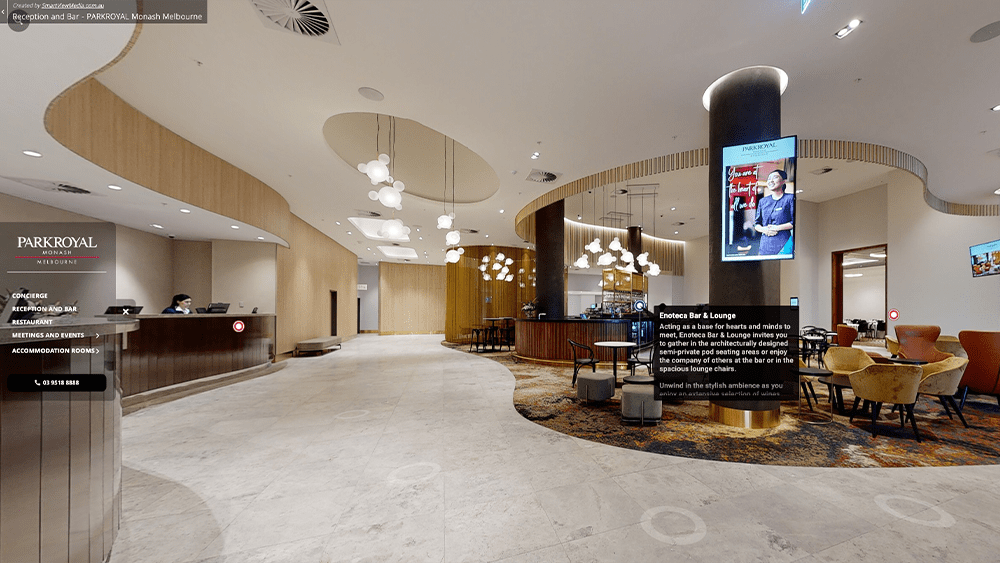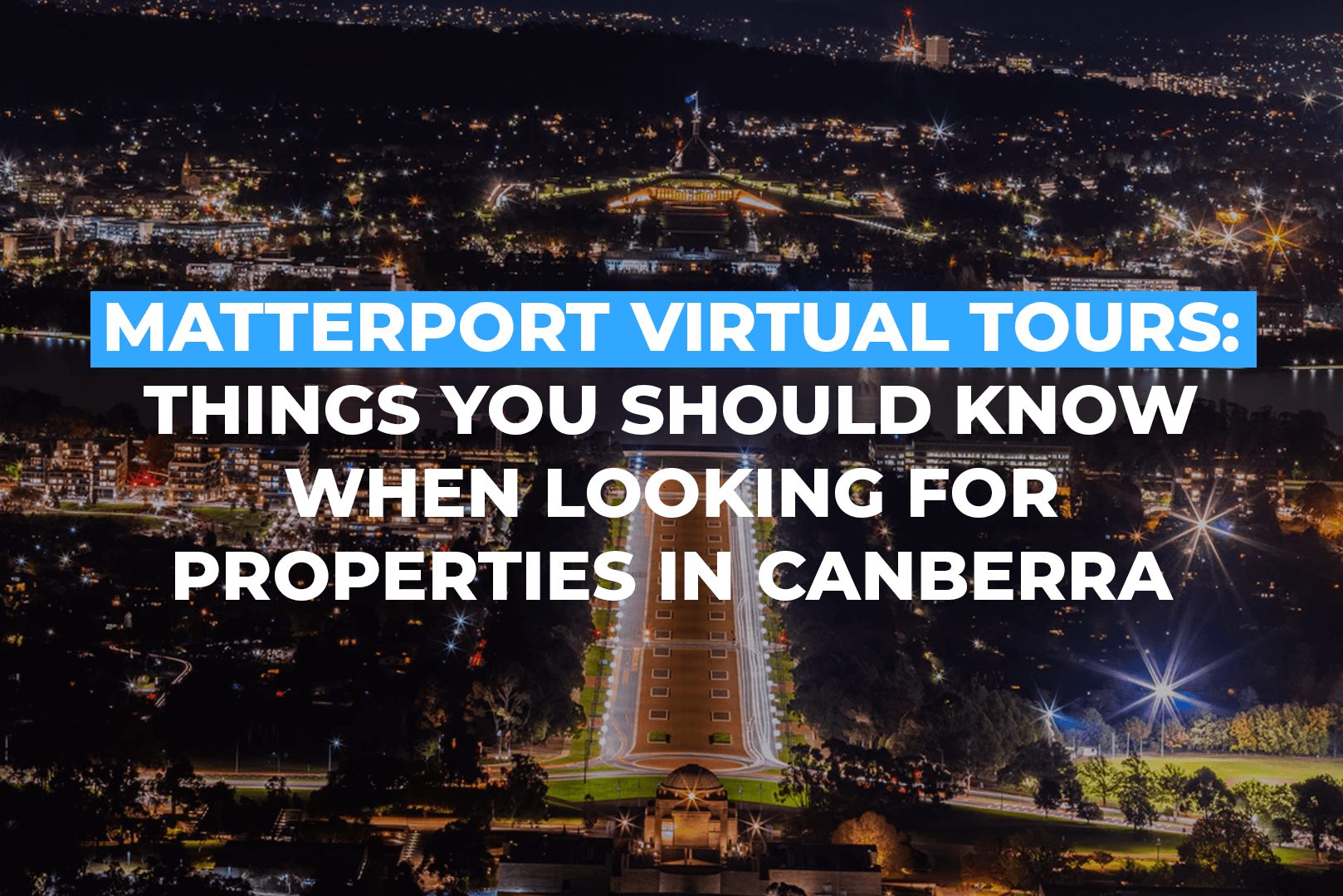First off, let’s be clear: 3D Modeling and 3D Rendering isn’t one and the same.
To people working in industries such as graphic designing, architecture, engineering, real estate, and others, the terms 3D modelling and 3D rendering are terms they use often and their distinctions are clearly understood. However, laypeople—including your potential customers—may think they are synonymous or even confusing.
These terms often overlap and the process of creating them is equally complex. The process of creating a 3D model and 3D render, respectively, requires an entirely different process from one another. However, it is important to note that, they are often used together. 3D modelling and 3D rendering are different stages of the 3D workflow. On the other hand, it is necessary to understand the differences and similarities in order to utilize both the 3D model and 3D render designs effectively and how you can use either or both of them to present your product or services to your potential customers.
In this article, let’s breakdown how 3D modelling and 3D rendering are two separate terms but are used in conjunction with one another
What is 3D Modeling?
3D modelling is the first step. It is a method to generate a 3D digital twin of any object in simulated 3D space. Any 3D model started with the basic geometric shape like a sphere, a plane, or a polygon which is done by connecting the points called vertex or vertices with edges to collectively form a 3D image or 3D model. This is generated or can be produced through special software or through 3D scans using special equipment like Matterport cameras. The 3D models are then used in/for illustrations, animations, science, gaming, renders, and more.
Types of 3D Modeling
There are three main types of 3D modelling that are specifically used for different purposes and goals, which are: solid, wireframe, and surface modelling.
Solid Modeling— Solid model gives emphasis on the accuracy of dimensions and angle of an object that is necessary for computer analysis and digital prototyping. This modelling type uses the basic geometric shapes (e.g. cubes, spheres, cones, cylinders, etc.) that are then manipulated through subtraction or by overlapping these shapes to form a more complex shape.
Wireframe Modeling— The wireframe 3D model represents the structural framework of an object. Using “metal wires” or edge (i.e. straight lines or curves) to connect the vertices to create the object, the 3D model basically doesn’t have an apparent surface and its internal components are also visible from the view.
Surface Modeling— This is the most advance of the modelling types and capable of creating a 3D model with high realism. It is more complex than a wireframe model. Basically, the goal in surface modelling is to achieve high realism without the limitations of being mathematically accurate like in solid modelling. The surface 3D model emphasizes the visual representation of an object’s exterior and contours.
Use for 3D Modeling
- Illustrates a schematic structure.
- Enables better and efficient project planning.
- To foresee and eliminates interference in building systems.
- Detects system issues or conflicts before installations.
What is 3D Rendering?
3D rendering is the final step of the 3D designing process. After creating 3D models of a collection of objects, rendering will produce a photorealistic image of the object by also adding lights, shadows, textures, and other elements using rendering software. Not only that, the final output can be a realistic simulation or a full-scale visual of the project that can be used to review the designs like how it would look in the actual physical world while providing you with the option to make adjustments. It is a very efficient, convenient, economical, and revolutionary way of project designing and planning.
Steps In 3D Rendering
Step 1: Brainstorming
Any project starts with brainstorming. With 3D rendering, the artist or designer must understand the client’s vision, what the project is about, and what the potential user or customer expects. Brainstorming could start with plans, sketches, and reference images collaborated by both the client and the designer. This step also includes the devices and software to be used and even the camera angle set up.
Step 2: 3D Modeling
As mentioned, 3D rendering is not possible without 3D models. As an initial step of the actual designing process, the designer should create the digital twins of each object or structure needed.
Step 3: Texture and Lighting
Taking into consideration the approved camera angle, the designer will then move forward and add details that would make the whole set up realistic—add materials, textures, lighting, and shadows. The camera angle will basically determine how much lighting and shadows are needed. The designer can control the texture whether something is smooth, rough, glossy, or matte and other parameters which are called the material setup.
Step 4: Finishing
To wrap up the whole design, the designer will add finishing touches which may include décor and landscaping—any other element that will make the design aesthetically pleasing, cohesive, and realistic.
Step 5: Rendering
The final step. Now, what is only left to do is to let the 3D rendering software to process all the necessary files. 3D rendering may take a few minutes to several days depending on the complexity of the whole project.
Use for 3D Rendering
- Provides an insight to improve any design before installation or construction.
- Facilitates and boosts digital marketing efforts.
- Exhibit ideas in 3D animation, 3D floor plans, virtual tours, or walkthroughs.
- Allow architects, engineers, and/ or real estate brokers to present properties to clients.
Main Difference Between Modeling And Rendering
Now that we have outlined the difference in definition, processes, and uses of both 3D Modeling and 3D Rendering, what is their major difference?
They are two separate steps that involve a different process that completes the whole 3D visualization process. Modelling is the base level or step and without it 3D rendering is impossible. 3D models are created with different goals in mind as outlined in the types of modelling. These 3D models can be used in different renders.